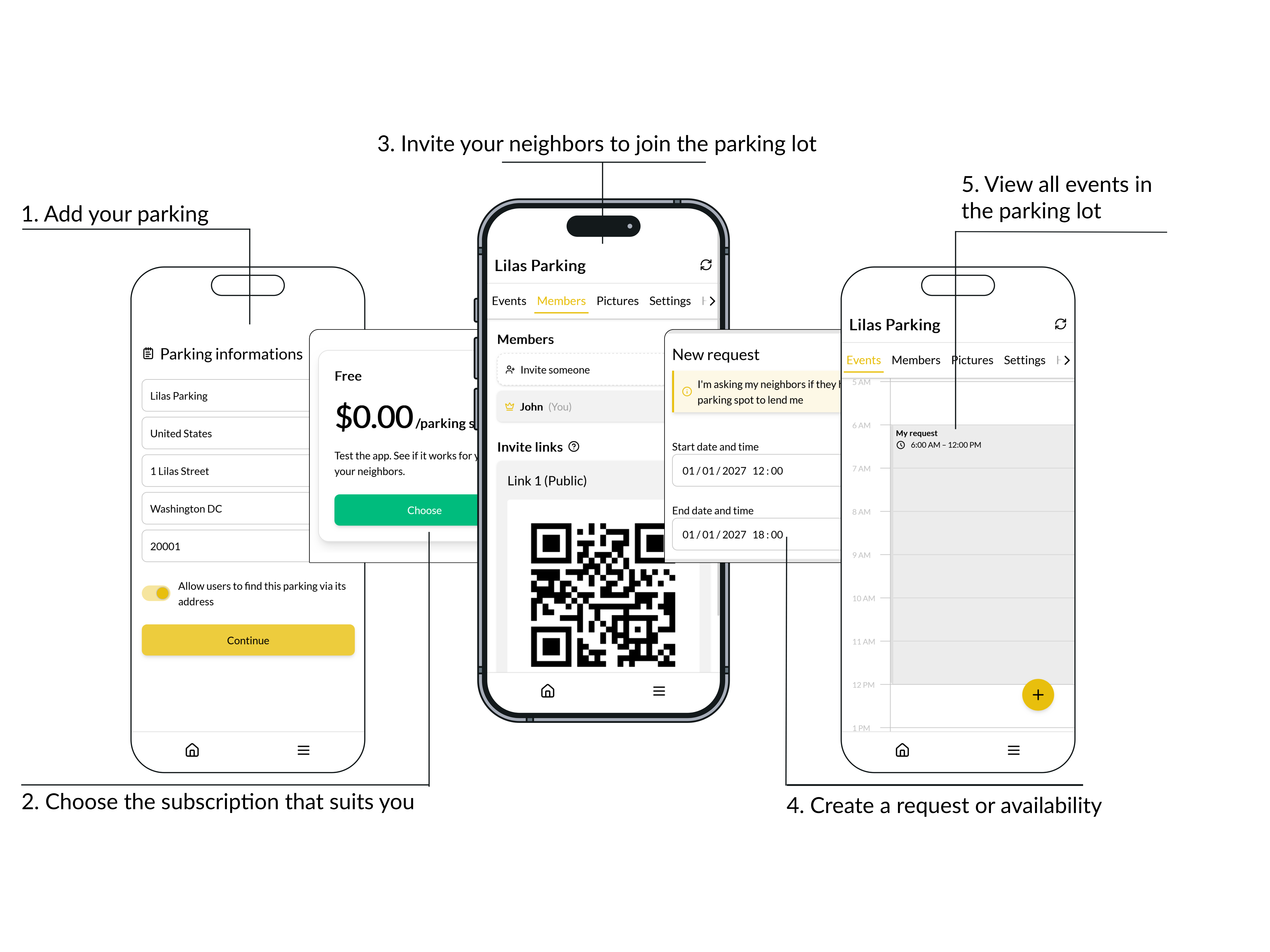Frequently asked questions
Find answers to the most frequently asked questions about Parkshare.
I need a parking spot for a guest, what should I do?
Ask your neighbors through the app! With just a few clicks, your neighbors will be notified and can let you use their parking space. Simple and quick.
I'm going out for an evening or a weekend; can I share my parking spot?
Yes! Make your spot available in the app. Your neighbors will be able to reserve it while you're away, and you'll help optimize the parking space in your building.
What if something unexpected happens?
No problem, it happens! Retrieve the contact details of the person you lent your spot to directly from the app.
How do I add my parking and invite my neighbors?
You can add your parking for free on the app. You can then create an invitation link. Share this link, or the QR code, with your neighbors so they can join your parking.
What about the subscription?
Our subscription adapts to all types of parking, from small residences to large complexes. One plan for all neighbors, with no hidden fees.
How much does it cost to reserve a parking space?
Nothing! You and your neighbors share your parking spaces for free. The idea is to help each other and make parking easier.
Request and availability, what is it?
When you need a parking space for one of your guests, you can make a request. Your neighbors can then accept or refuse your request. Once accepted, the parking space is reserved for you. An availability is a parking space that you make available to your neighbors when you are not using it.
How to lend my parking space?
Start by adding your parking space in the app, please add an indication to find it easily (number, floor...), only the people you lend your space to will see these indications. Then, when one of your neighbors makes a request, you can accept it by choosing your space that you created previously. You can also make it available so that your neighbors can reserve it if you know you won't be using it for an evening, a weekend, or even longer!
How does the referral program work?
Every parking space on Parkshare has a unique referral code. When a user uses your code to create their parking space, they receive a 50% discount on their first month of subscription. In return, you receive an amount equal to the discount offered on your own subscription.
How does it work?